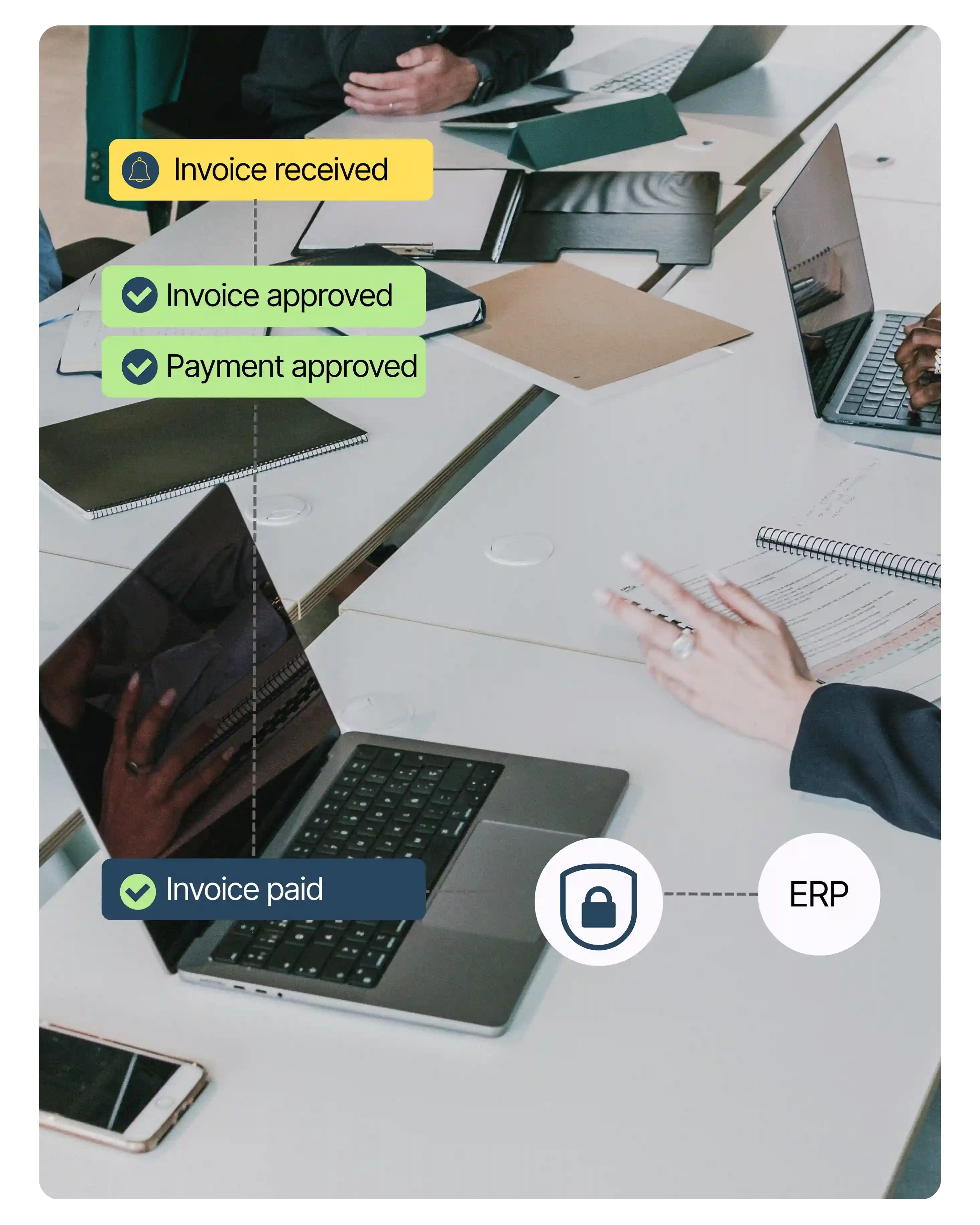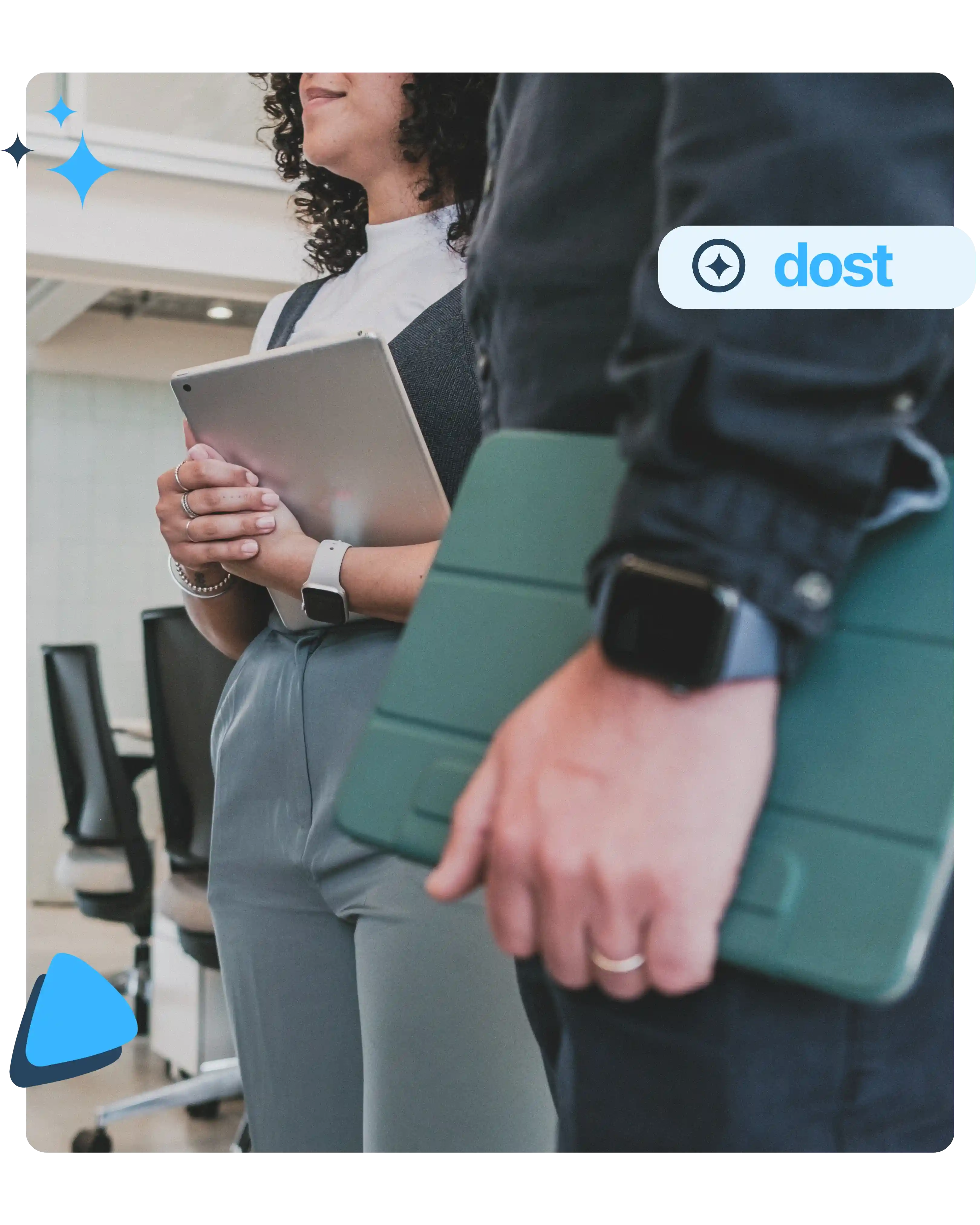What is AI-powered data extraction?
AI-powered data extraction is the automated process of identifying, reading, and structuring information from documents like invoices, receipts, or quotes.
What kind of data can Dost extract?
Dost can automatically extract fields such as supplier, date, amount, taxable amount, VAT, invoice number, product line and much more, such as project numbers or booking codes. Everything your business needs.
Does Dost require templates to extract data?
No. Dost uses advanced AI LLM, so it does not require fixed templates: it learns from each document and improves with continuous use.
Can Dost extract data line by line?
Yes. Dost captures line-item details like quantities, unit prices, product names, and item codes automatically.
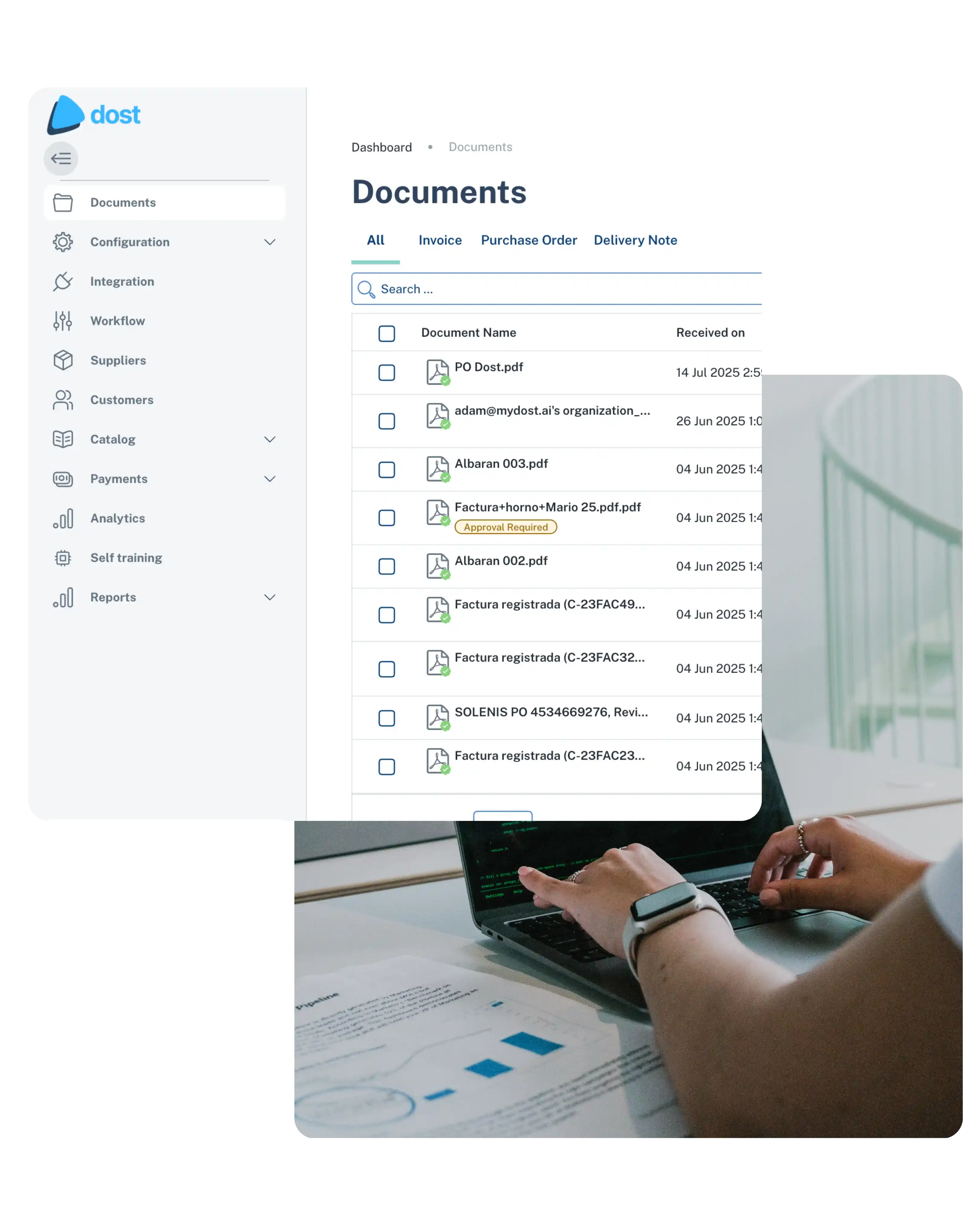
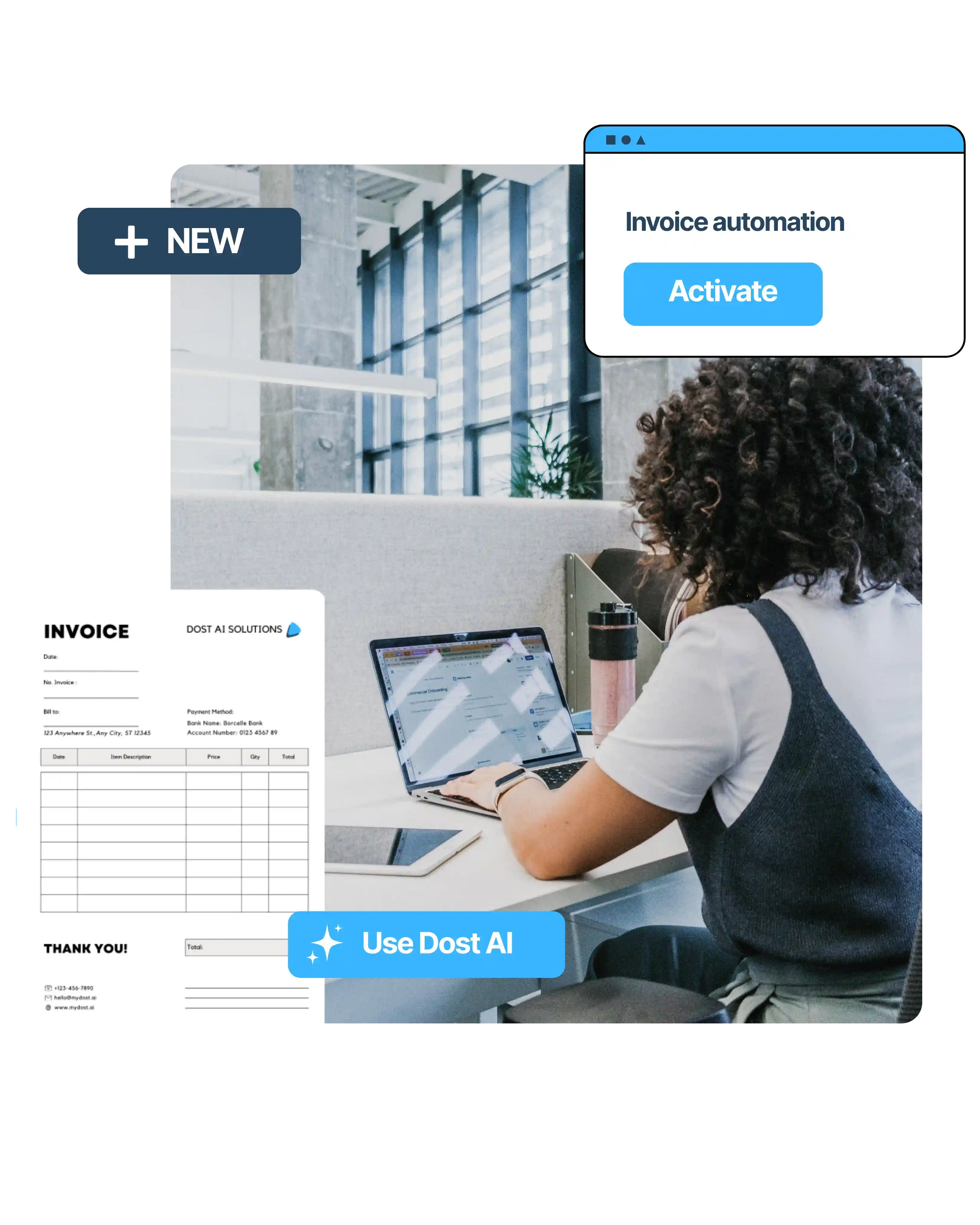
.webp)