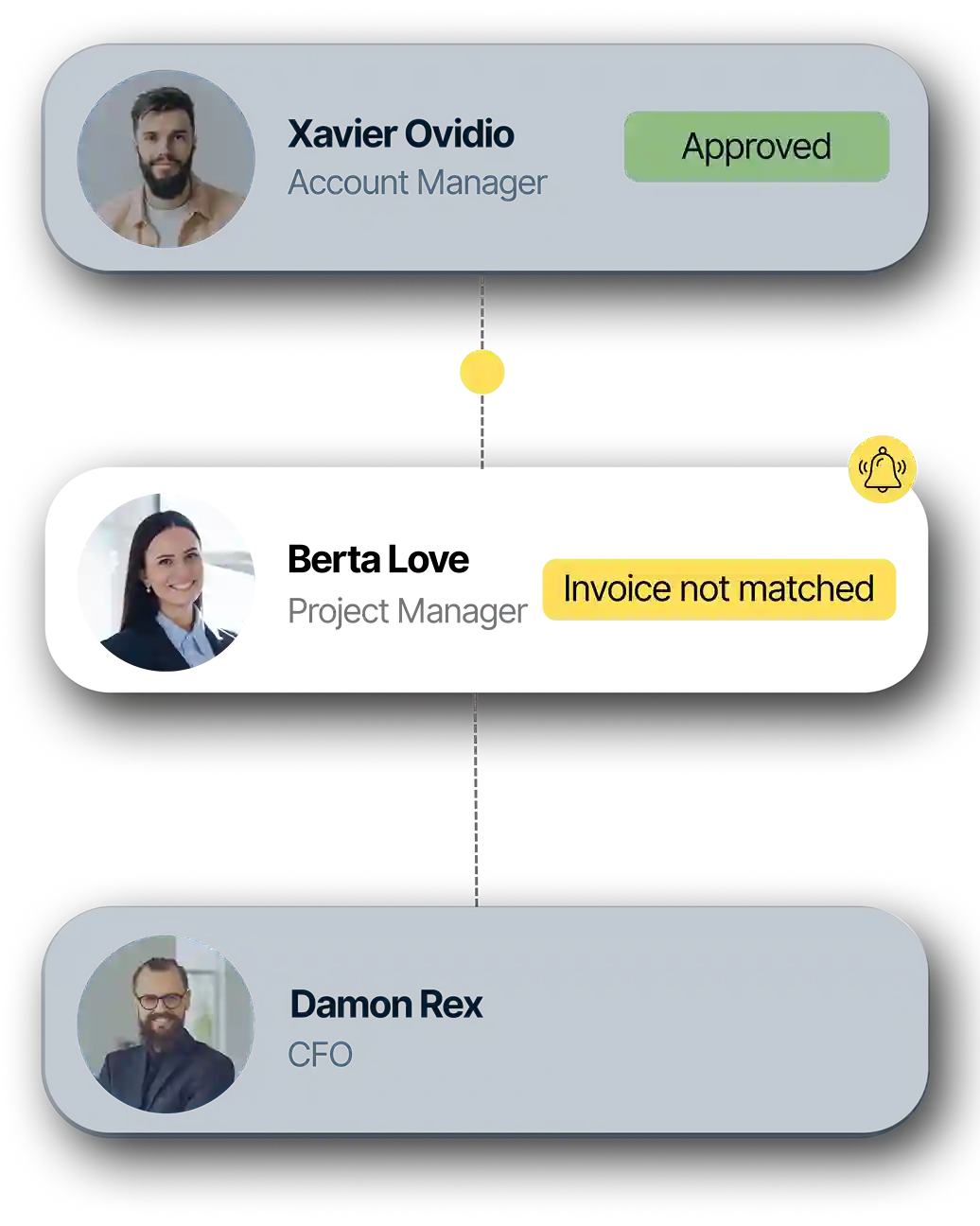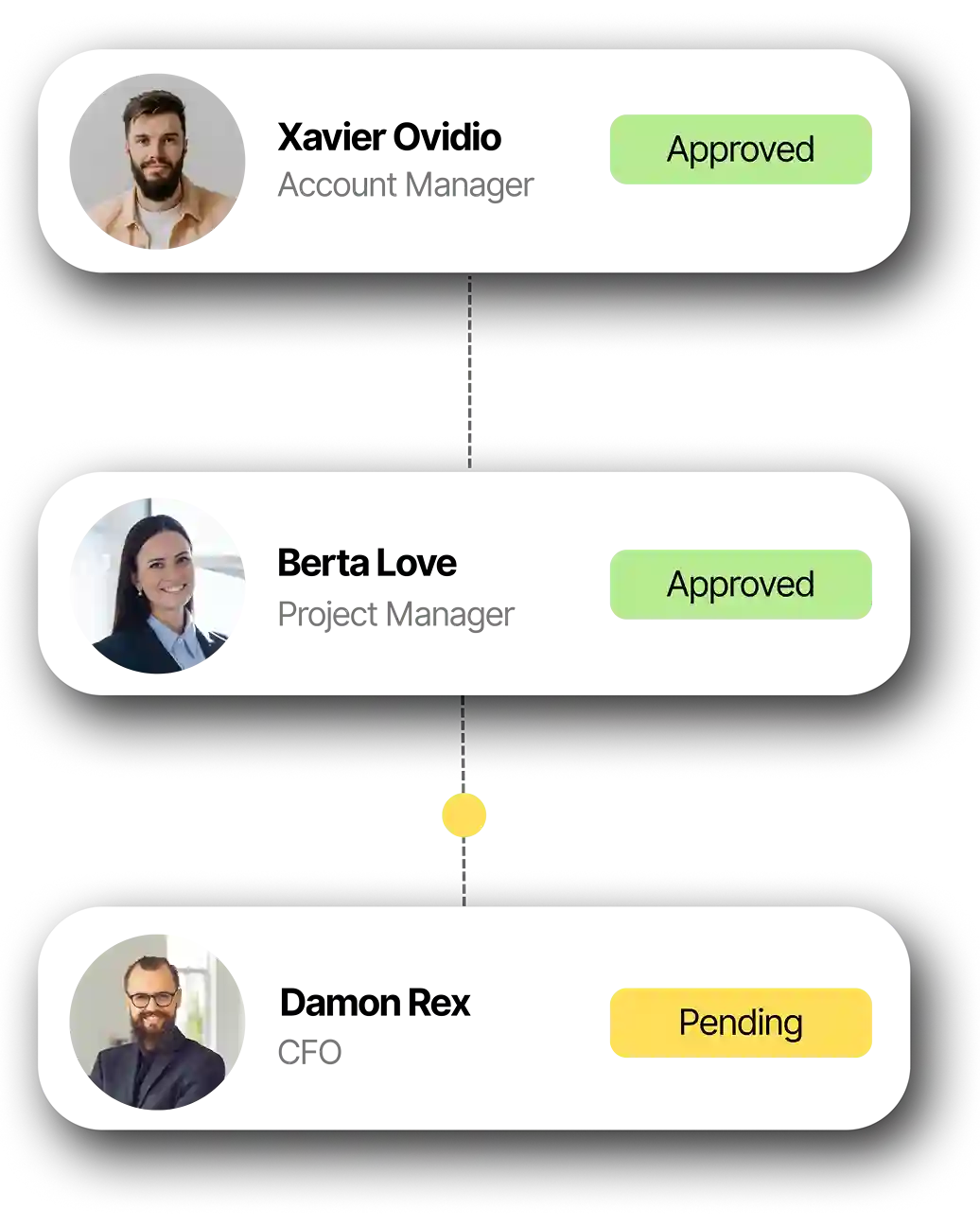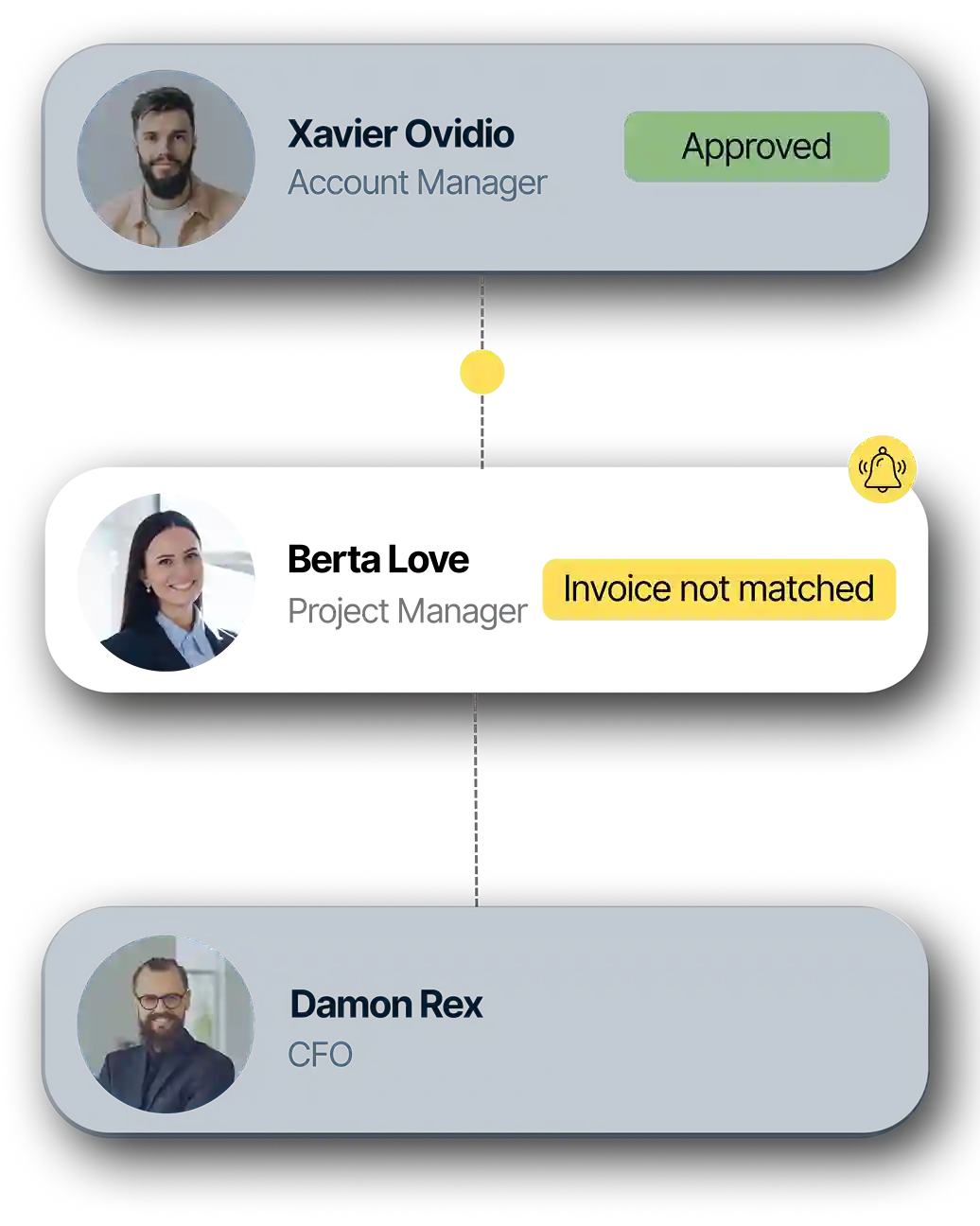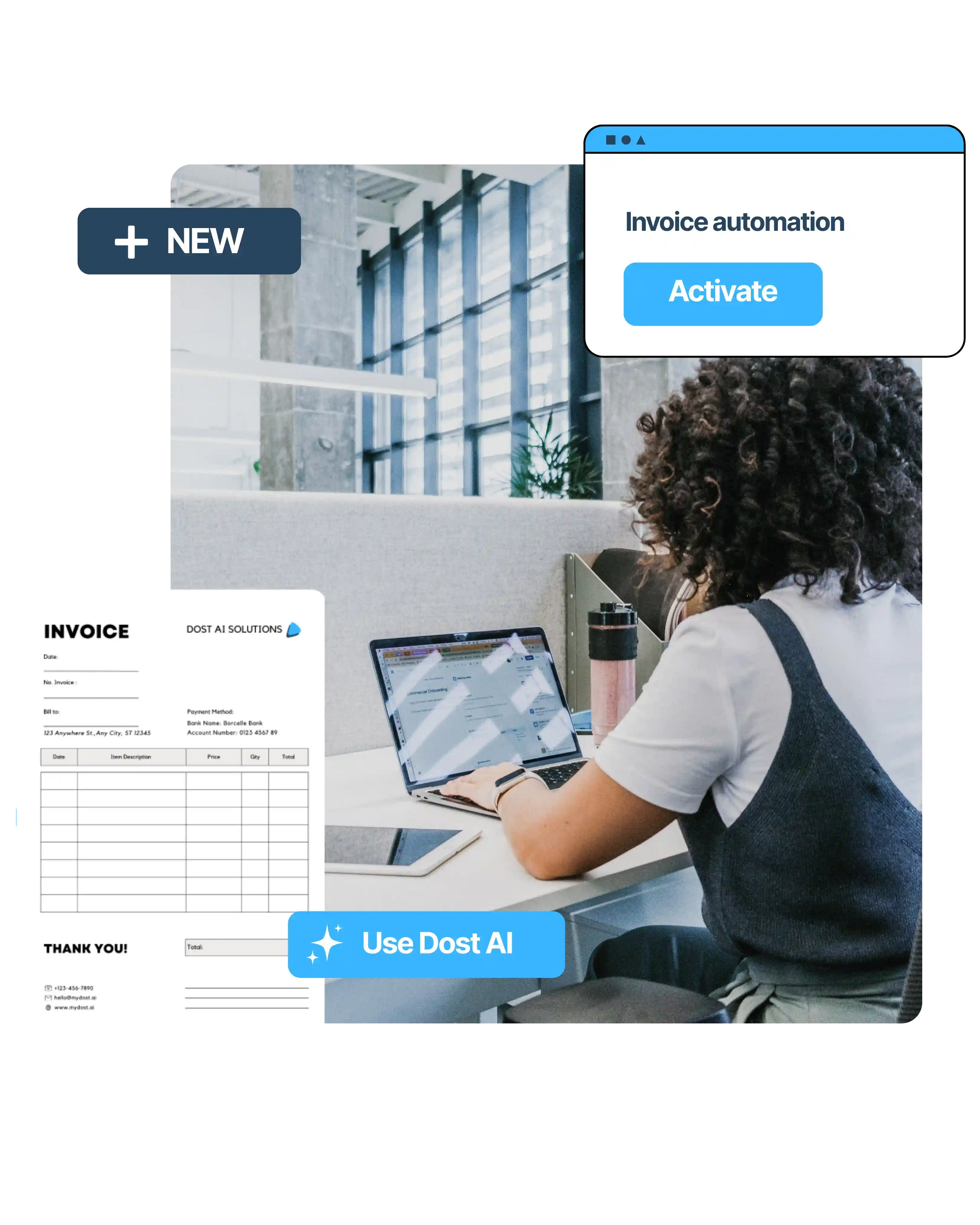Review and approve with ease
Dost ensures a seamless approval process by sending automated notifications to the right approvers. Approvers can review documents, make decisions, and provide feedback instantly. Simplify collaboration, maintain accuracy, and accelerate approvals with AI-driven efficiency.