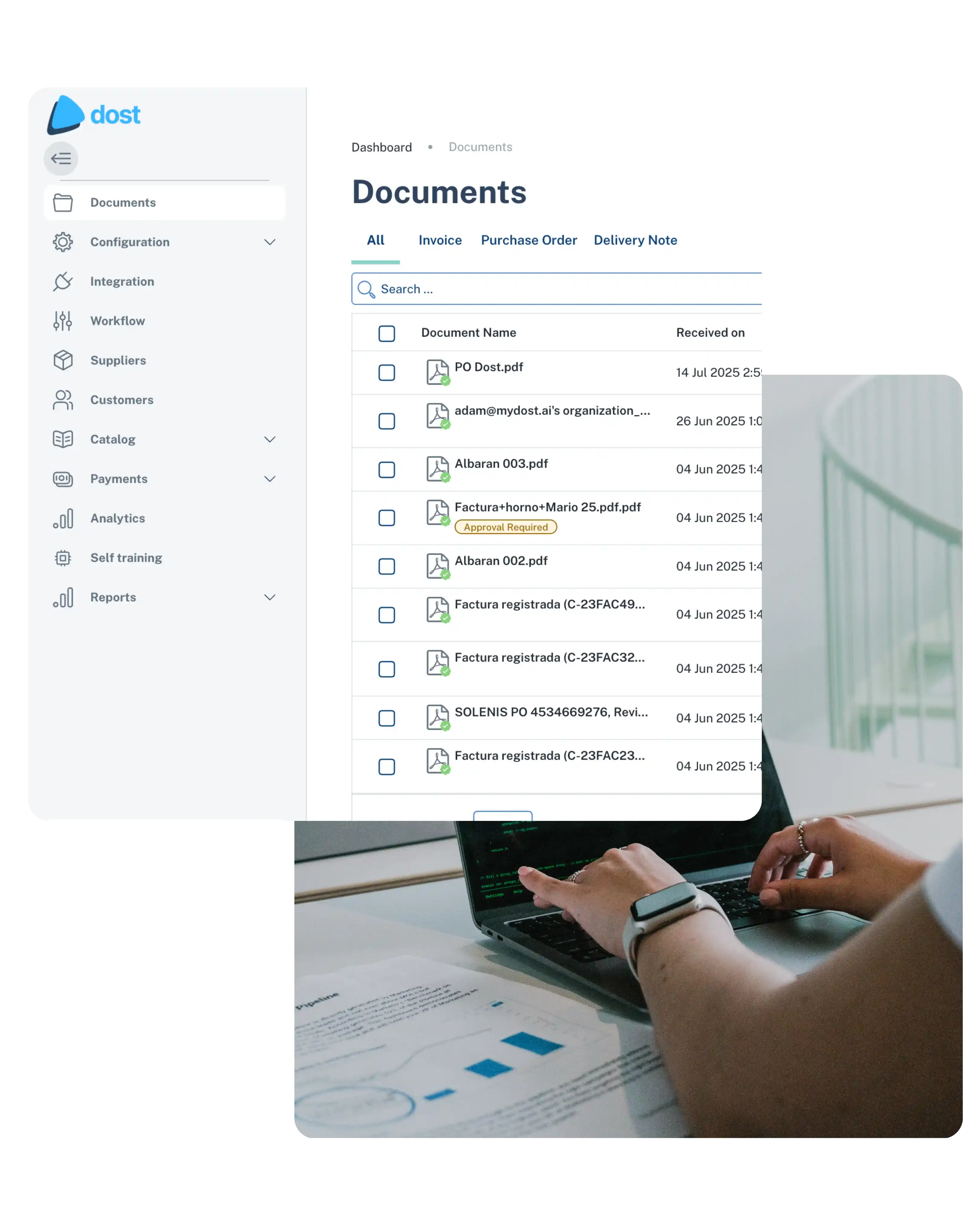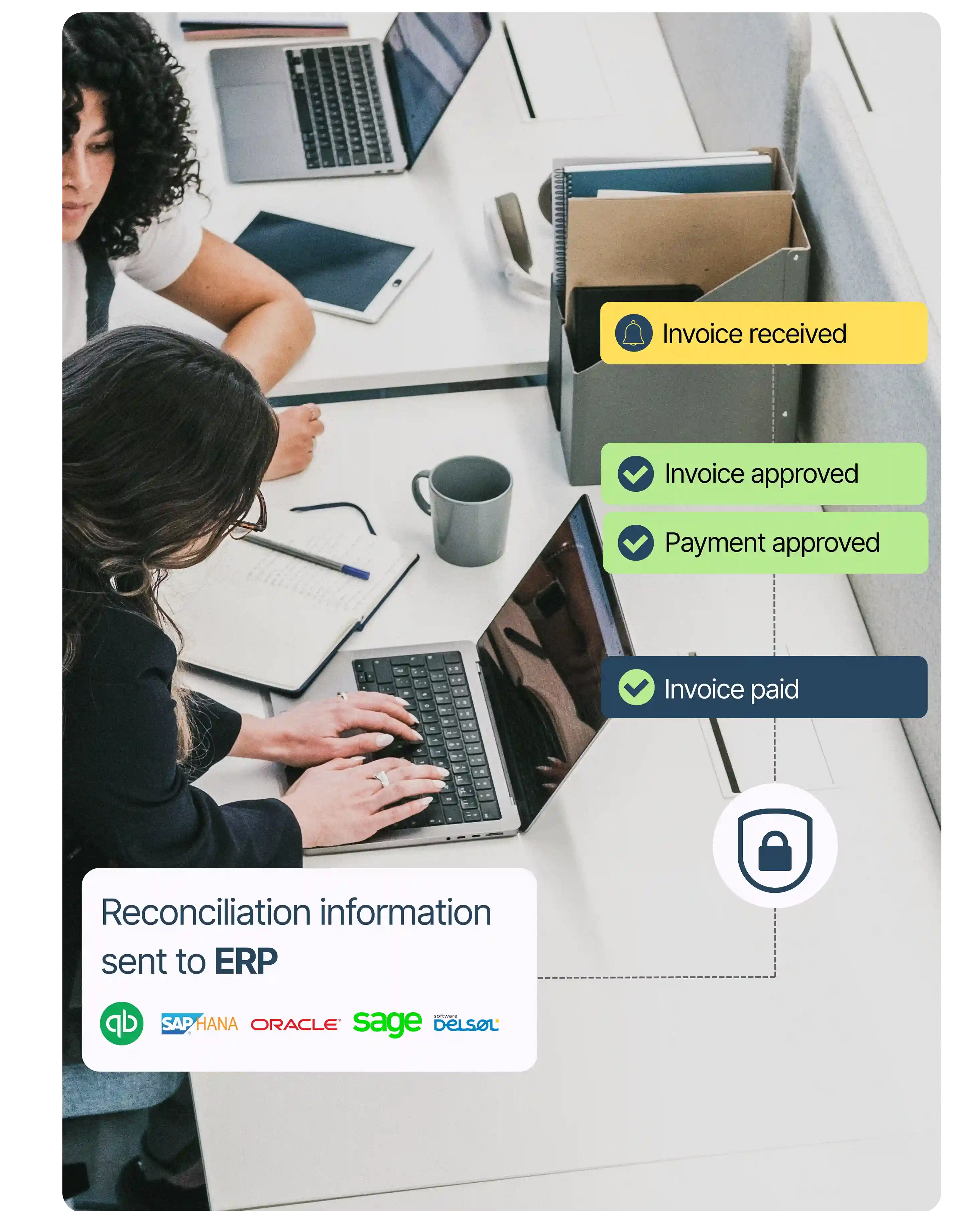What is AI-powered document capture?
AI-powered document capture is the automated extraction of key data from invoices, purchase orders, or receipts using artificial intelligence, no manual entry required.
Can data be extracted from scanned or low-quality invoices?
Yes. Dost uses computer vision and AI to extract data even from low-quality or complex-structured invoices.
How does document capture integrate with my ERP?
Dost connects natively with major ERPs and also offers an open API. Data can also be exported in CSV format.
What are the benefits of automating document capture?
It reduces manual data entry time by up to 80%, eliminates human errors, and centralizes all information in one place for better traceability.