© 2025 Dost All rights reserved.
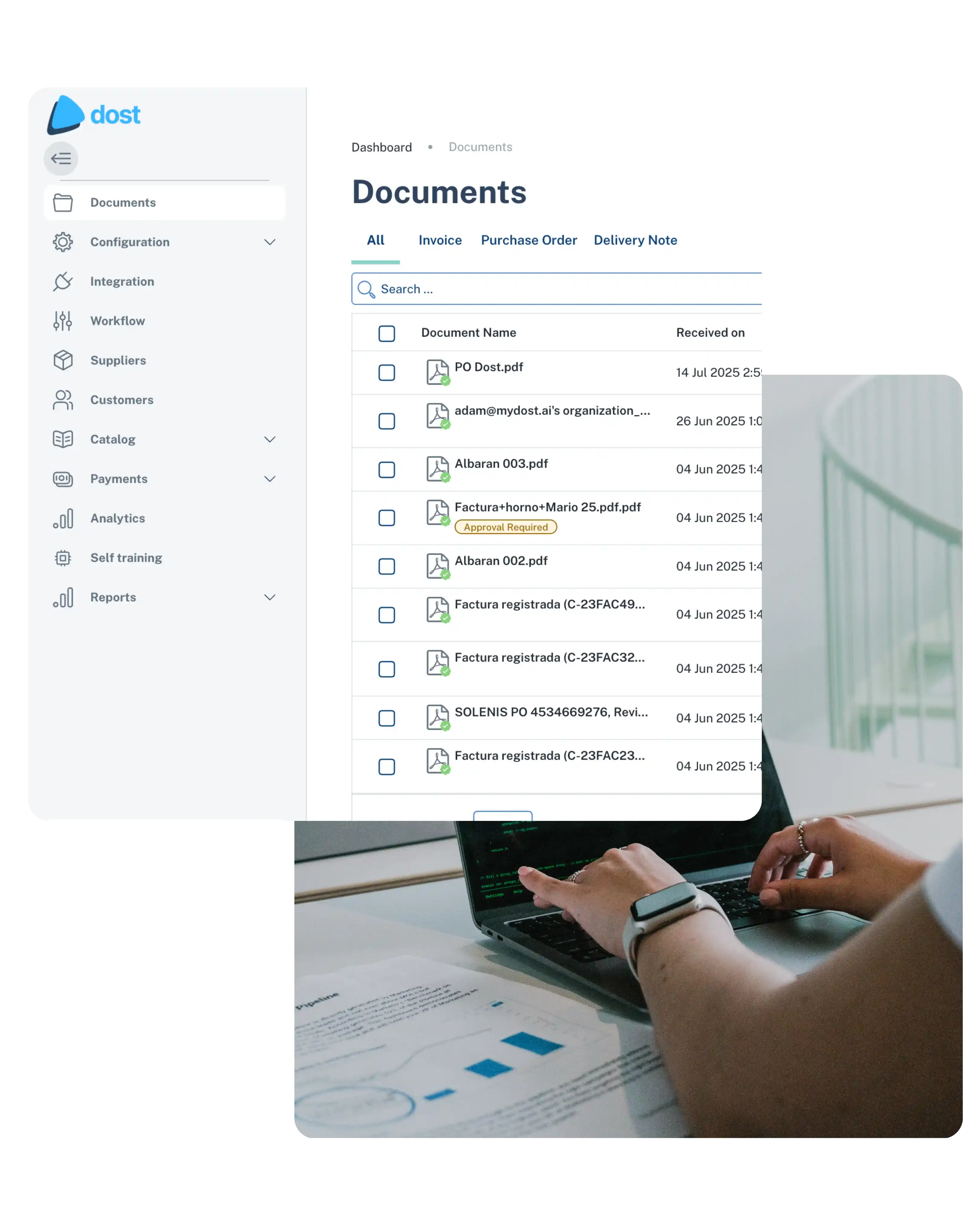
A delivery note is a commercial document that accompanies a shipment of goods. It lists the items delivered but excludes pricing information. Typically, both the sender and the recipient keep a copy, which serves as proof of delivery and receipt.
Delivery notes are widely used in B2B logistics, supply chain operations, and any process involving goods dispatch. They're essential for validating that what was ordered matches what was received.
Dost allows you to capture and manage delivery notes with AI-driven efficiency:
